How to play Yaffaif
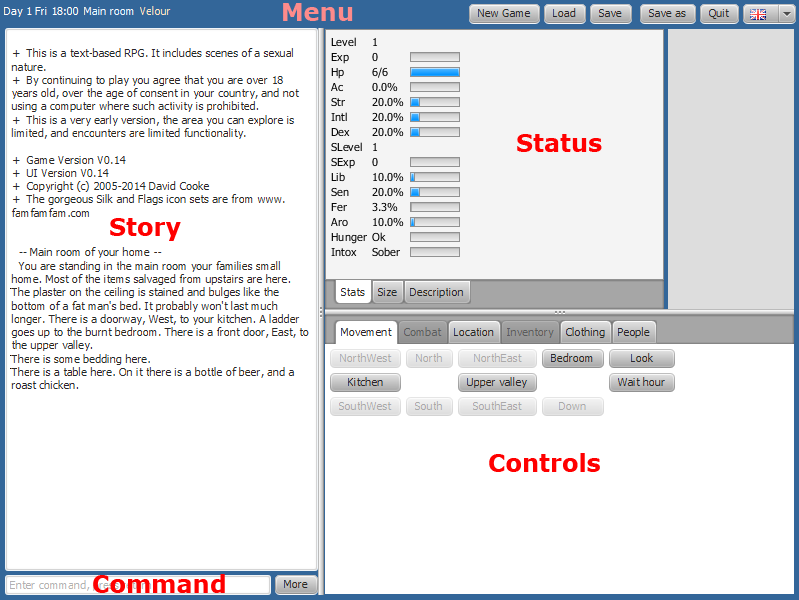
Yaffaif is a text adventure game (or interactive fiction if you prefer). You decide what your character will do, and the game displays what happens as text in the Story area.
Traditionally, these games were played by typing in text such as "go north, "get stick", and "hit troll", and pressing the enter key. Yaffaif allows you to do this in the Command text box.
This kind of keyboard input has a number of problems that make the game harder to play than it should be. It is easy to mistype commands: "gte sick". Sometimes it isn't obvious what verb to use; should I hit the troll, whack it, fight it? Yaffaif attempts to get around this by providing buttons in the Control area so you don't have to type commands, and by auto-completing typed commands.
The Status area allows you to see how your character is doing without have to type "look me" every few turns. As transformation is a central part of this game, this would soon become irritating.
There are "grab bars" between these sections that allow you to change the size of each area if you wish.
The Menu at the top gives you the current in-game date and time, your location, and your name. The New Game, Load, Save, Save As, and Quit buttons should all do what you expect. The flags drop-down at the top right selects the measurement system used for descriptions of you and others. Try selecting the Size tab in the status area and then choose a different flag. It doesn't (and never will) change the language used.
Status Area
The status area is at the top right has four tabs with details about yourself: Stats, Size, Description, and Quests. The fifth Credits tab lists the writer(s) of the game and sponsors of the development.
Stats Tab
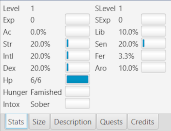
These are the stats of your character. The ones on the left begin with standard RPG stats. The ones on the right are related to sex.
| Level | Your current level | Levelling up by filling the experience bar increases your character's abilities |
|---|---|---|
| Exp | Experience points and progress to the next level | Gain experience by fighting, solving puzzles and doing quests |
| Hp | Hit points and health bar | If this reaches zero you may die |
| Ac | Armour class | Degree of protection you armour offers against attacks |
| Str | How strong you are | Stronger characters can carry more weight and get advantages in combat |
| Int | How intelligent you are | Intelligent characters are less likely to act compulsively, and may be better at magic |
| Dex | How dextrous you are | Dextrous characters are better with ranged weapons and any delicate hand work. |
| SLevel | Your character's experience level in the ways of love | Sexual level measures how good you are in bed, and elsewhere |
| SExp | Sexual experience and progress to next level | Gain experience by being a good lover |
| Lib | Your character's libido | Character's with a higher libido have a greater need for sexual release and their arousal rises faster |
| Sen | Sensitivity | The more sensitive a character is the more their arousal is impacted by what they see and do |
| Fer | How fertile you are | Fertile characters find it easier to get pregnant, or get someone else pregnant |
| Aro | Your character's arousal | Highly aroused characters may better seduce others but may also succumb to their advances |
| Hunger | Your hunger level | Eating is one way to heal damage, but you can only eat so much |
| Intox | Your character's level of intoxication | A few drinks with friends is a good thing. Getting paralytic before a fight, not so much |
Size Tab

If you want to know how big your character is numerically you can see this here. If something has changed since your last turn it will be marked with an up-arrow (bigger) or down-arrow (smaller). You can change the units with the flags drop down in the menu.
Description Tab
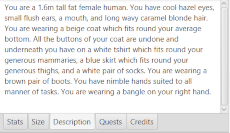
A textual description of your character and their clothing. This is the same output as you would get in the story pane from looking at yourself. As transformation can be a large part of this game this is provided as an alternative to doing that.
Quests Tab
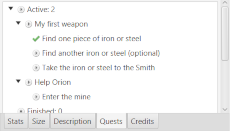
The quests tab is a handy reference to which quests you are currently on and what you need to do next. It is divided in to two lists of quests: Active lists (with the play button icon) the ones you have started, and Finished lists the ones you have completed (marked with a tick) or failed (marked with a cross).
Each quest has various steps listed which are also marked with a tick if completed or a cross if failed. In the above screenshot the player could choose to look for more iron or steel, but that step is optional, so they could also return to the smith.
A quest fails if any non-optional step is failed. A quest is completed in all non-optional parts are completed.
The little black triangles allow you to open or collapse a list if you wish.
Character Generation
The first step on starting the game is to generate your character using the tabs at the bottom right. You can do these in any order, but it is recommended to work left to right. You can observe the changes to your character in the Size and Description tabs above.
Once your character is to your satisfaction click on the Finish button at the bottom right to start the game.
Name & Species
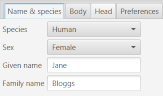
Use this tab to select your species and sex, and name your character.
Body
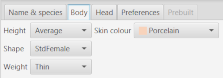
Use this tab to define your height, body shape, starting weight, and skin colour. The available body shapes will depend on the sex you have selected.
Note: If your species has fur your skin colour will not be visible unless there is an unfortunate incident.
Head
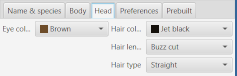
Use this tab to change the attributes of your head and face. This is purely cosmetic at the moment and does not impact game play.
Preferences
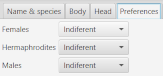
Use this tab to set your character's preferences for others. Currently, this does not impact game play.
Control area
Once character generation is complete this bottom right pane now becomes the main way of having your character do things in the game. It has tabs for movement, combat, location, inventory, clothing, and people. A tab that is grey and cannot be selected has nothing on it.
Most tabs feature a list of items with a drop down menu for each item giving you options of what to do with it. Left click the drop down to see the list, then click on the action you want to take. If you choose not to take one of the actions, just click outside the list to close it. Many of these menus and buttons have tool tips that you will see if you let the pointer rest over them.
Movement
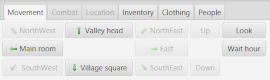
The movement tab allows the player character to move around the map. There are the normal compass points to the left, and up and down to the right. This tab also has buttons to look at the current location and wait one hour in-game. The movement buttons can either show the direction, or if the character knows where that direction leads the name of the location it goes to. The tool tip for these buttons describe the exit.
Combat
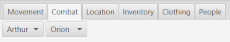
This tab allows you to engage in combat with any people or animals in the location. Click the drop down and choose to fight. The game does not stop you from fighting friendly characters, like Arthur here; just realise he will not be friendly for long. Of course, before fighting you probably want to find a weapon in your Inventory and wield it! If you have equipped a weapon you can throw at an enemy, and throw it the game will automatically select the next weapon of the same type for your next attack.
Location
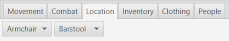
Here you can interact with things that are in the same location as you are. If there is nothing where you are this tab will be unavailable.
Inventory
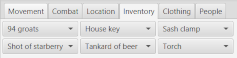
This tab allows you to perform actions on the things you are carrying. Your clothes are in the next tab, clothing.
Clothing
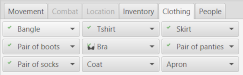
The clothing tab is an inventory for clothes. Each drop down control allows you to select what to do with that item. Worn items appear before others, and broken items last. Within this they are ordered outer garments first, then head to toe, then well fitting to worse fitting. Little icons to the left of the name of the item indicate its current state:
- A green tick means the item is being worn.
- A red cross means the item is broken and cannot be worn.
- One downwards triangle means the item is going to be tight. A second means really tight, and a third means it will not fit.
- One up triangle means the item will be too loose. A second that it will be really loose, and a third may mean it is too big to wear.
People
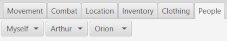
This tab allows you to interact with yourself and other people in your location. Look at them, talk to them, buy things, and so on.
Shop
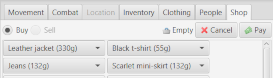
This tab allow you to buy (and sell, in a future version) things in shops. To add things to your basket use the item drop-down menus. You can also remove things this way. Tool tips on these menus describe the item. To purchase the items in the basket click on the pay button. The cancel button empties the basket.
Commands
You can enter your commands in this text box. The text box has an auto-complete feature so that you need not spend as much time typing (and spelling) commands. Click on one of the offered completions to select it, or you can use the down arrow key to highlight one of the entries and press enter. The selection will replace the contents of the text box. You can then continue typing or press enter to submit the command.
The command text box also remembers the last few commands. Use the up arrow key to access earlier entries your command history. Use the down arrow key to access later ones, or return to the current command.
The game's ability to accept textual input is generally not as advanced as the control interface. It can recognise most of the typical verb-noun commands. Nouns may also be replaced with pronouns such as "it". Acions performed with in the command area do affect the text parser, so if you click on Beer and choose Get, then type "drink it" you will drink the beer you just picked up.
If you want to talk to another character you will find forms like "ask Grimtooth about trap", "ask Doctor for jelly baby", or "tell Egon about ghost".
The command parser understands some commonly used abbreviations:
| n | go north |
|---|---|
| s | go south |
| e | go east |
| w | go west |
| u | go up |
| d | go down |
| i | inventory, list what you are carrying |
| l | look, on its own refers to the room |
| x | examine: search or look closely at something |
| z | wait |
Teletype mode
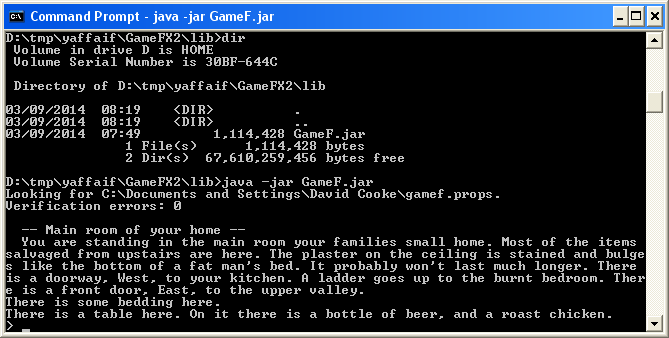
Fancy an old-school experience? Yaffaif can be run in a "teletype" mode without any fancy graphical interface. Try it on a real teleprinter!
To use teletype mode, first get a terminal window shell prompt.
On windows use the command prompt accessory.
Then use the cd command to navigate to the directory
with the GameFX2.jar file.
Use cd again to enter the lib directory.
Enter the command java -jar GameF.jar.