Yaffaif
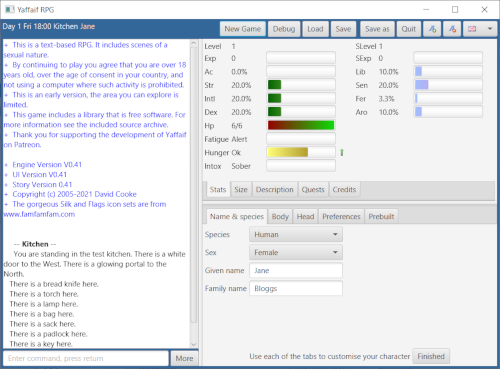
Explore a fantasy world that seems intent on transforming the player into something else.
This is my own venture into adult furry interactive fiction games. Currently it is in a development phase where you can get a feel for the game, and play around, but the content is incomplete. Much of the groundwork was done many years ago in an attempt to improve upon the likes of virtual feeder and feeder fantasy creating something that was more of a game.
The game is written in Java to be platform independent and should work on the following operating systems if you have a modern Java runtime: Linux (x86, x86-64bit), OSX (Lion onwards), Windows (XP onwards).
Supporting Development
If you would like to support the development you can do so on Patreon where there are a number of different rewards, including walk-thoughs, early access, developer documentation, and more. It would be really appreciated as I have very limited income at the moment. Alternatively, if Patreon isn't your thing I have a tip jar on Ko-fi .
Installation
First, you will need Java 8 (not a later major version). If you don't have it go to java.com , download it and install it.
Next, download the game archive and save it somewhere: yaffaif-v049.zip v0.49 2797kb.
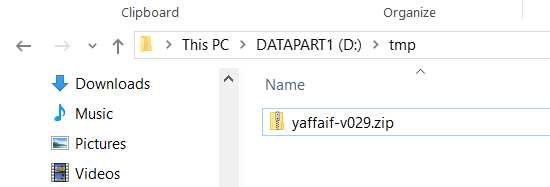
Once it has downloaded, extract the archive to this folder. If you have the choice, choose "Extract Here". Use your normal archiver tool (file explorer, WinZip, 7zip, Keka, gunzip ...). This will create a yaffaif-vxyz folder. Don't use Windows ability to navigate into a zip file, this doesn't extract everything properly. Also, avoid BreeZip which seems to want to unpack the .jar files too.
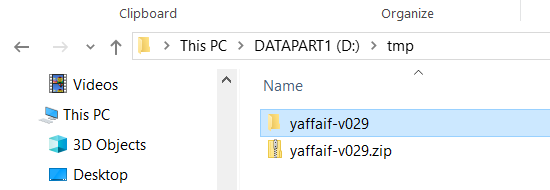
Go into the yaffaif-vxyz folder. If your archiver has created a second yaffaif-vxyz folder inside the first one, then enter that one too. Double click on GameFX2.jar and the game should launch.
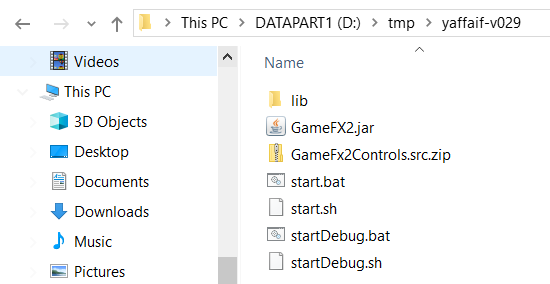
If you are a Windows user, and this doesn't work, double click on the included start.bat file instead. This will leave a command window running where you may see some output as the game starts. Don't close this window as it will also close the game.
If this does not work for you, see the install troubleshooting guide.